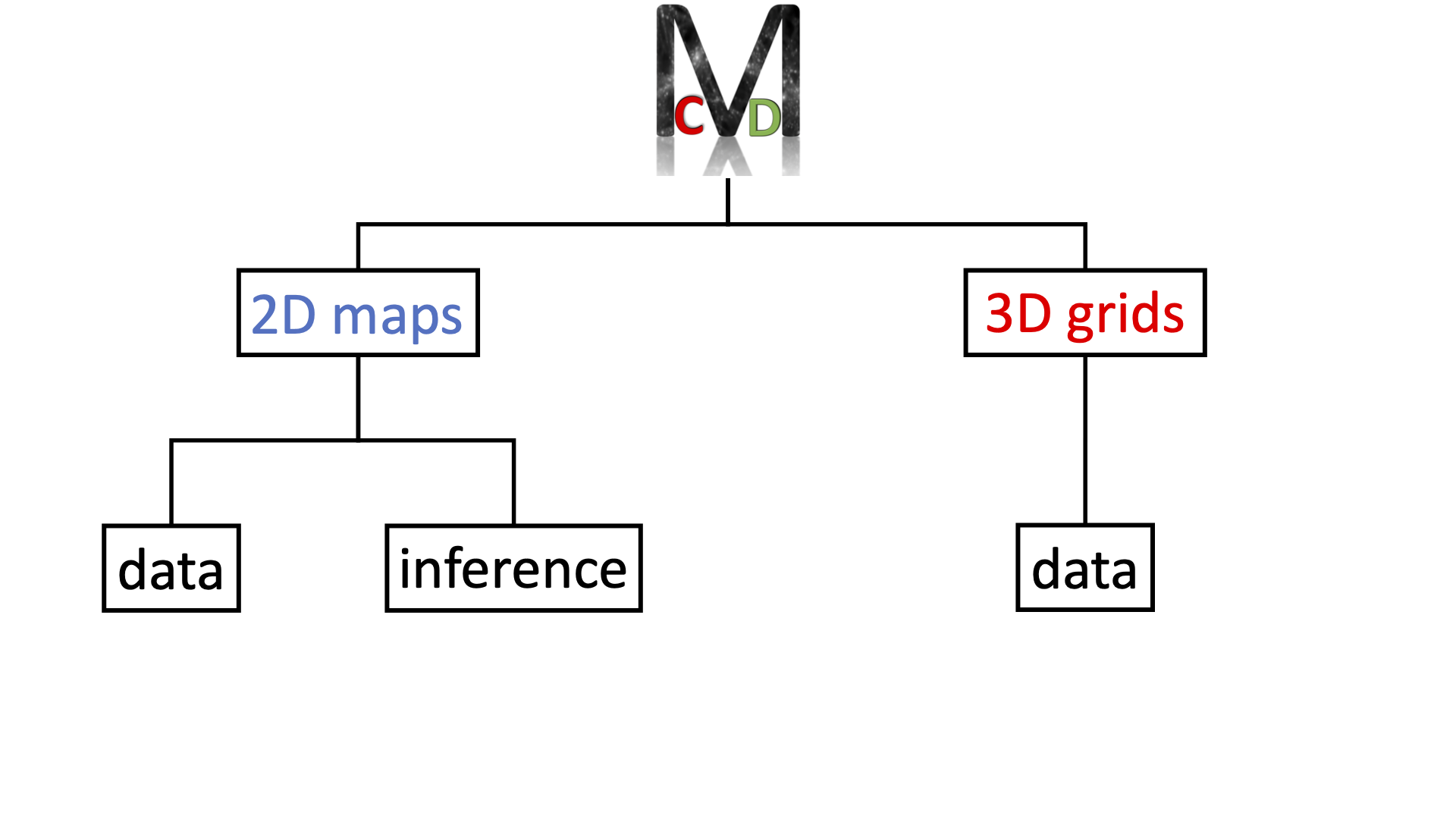Data access and structure
To work with CMD the user can either download the data or work with it online.
Download
CMD data can be downloaded in two different ways:
Note
Transfering the data with the url is simple and convenient, but it can also be slow and unstable, in particular for the large files. We thus recommend using globus as it is the fastest and more reliable way to transfer the data.
Binder
We provide access to the data through binder. Binder is an online system where the data can be accessed and manipulated without the need to transfer it. The user can either use a terminal-like or a python notebook-like to view and manipulate the data. Note that this system is not meant to perform heavy calculations, but to explore the data. The user can find some documentation on binder here.
Structure
CMD data is organized as follows:
2D_maps. This folder contains 2 subfolders:
data. It hosts all files with the 2D maps and the values of the cosmological and astrophysical parameters.
inference. It hosts the codes and network weights used to perform parameter inference with CMD.
3D_grids. This folder only contains 1 subfolder:
data. All files with the 3D grids and the values of the cosmological and astrophysical parameters are here.
The total data volume of the 2D maps is approximate 100GB, and of the 3D grids is of 75TB.
The image below shows a scheme with the way the data is organized: